Update #1, Jun 25: Added screenshot showing stats.
Update #2, Jun 27: Added screenshot showing merging of same inventory items. Got the idea along the way, so why not? :)
Update #3, Jun 28: The features for this release are complete (and can be improved later)! Also added cloning of items in inventory using the context menu. You could do it before by holding down Ctrl while dragging and dropping, but I figured it's not obvious if you're not used to handy keyboard shortcuts. :) What's left is a little more testing. :)
Update #4 Jun 28: User preferences can now be stored as a file, making DISE more suitable for portable devices. Someone asked on the chat if it could be done with or without PortableApps.com Installer, and I managed to implement it in about 30 minutes! :D
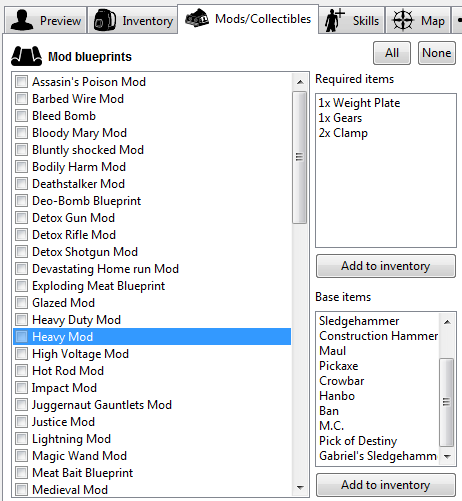



:O You added this in! :D
ReplyDeleteNo more weapon modding with Firefox up to search for what each of the mods do and what weapon they are for! Now we just need a little something for explaining the weapon attributes :P
I understand how inconvenient it has been for you. :(
DeleteHopefully, it will be more convenient with this. :D
I agree about the weapon attributes. I can't do much to simplify it but I can indeed provide more explanations!
I think I may have gotten a slight idea on which number sets do what(ok, maybe one or two...)
DeleteThere are 7 digits in the weapon attributes. I have been tweaking my weapon attributes for a little while now and it seems as though the last 3 or so digits mess with the damage. Heck, they all seem to effect damage and force and nothing but that xD
Whatever the case, I've noticed that the durability as well as the handling of the weapon does not change at all, not matter how much you mess with the attributes. It seems as though these are solely dependent on the weapon(eg. I've been tweaking my Wakizashi and Katana attributes and noticed that no matter what I did, the Wakizashi's Durability and Handling always stayed the same(D = 70, H = I forget), and my Katana as well(D = 50, H = I forget). The weapon attributes don't seem to do much of anything outside of damage and force. Only times anything other than those two would be affected would be if you upgraded it(very slight change), added a mod(various changes), changed the level of the weapon(should be a given), or downright changed the weapon(duh).
So to my knowledge, the attributes don't really seem to be worth wasting your time on. At most, it only gave me a 10 damage & force boost...occasionally making the weapon WORSE than it's original stats before improving them ever so slightly xD
I know nothing about programing and such, but after 10-20 minutes of nothing but tweaking and comparing, I think I've come to a reasonable conclusion :P (that is, unless I'm missing something xD)
Ok, scratch that... I finally was able to get different Durability and Handling stats on weapons. Happened completely at random so I have no idea what I did there :P
DeleteMaybe having something to explain what does what in the weapon attributes part of DISE would be a good idea after all :S
Thank you very much for trying! Both I and other people have experienced the same while trying to figure it out. We get that "aha" feeling as if we see what's going on. Then it gets strange. :(
DeleteI'm not one for leaving my questions to be answered by others even having done nothing to answer my own questions myself. The numbers may seemed like complete gibberish to me and I had no idea what I was doing, but I had to at least figure out which number sets did what by comparing 2 of the exact same weapons but with different attributes. As you said, everything was going fine at first, it was all fairly consistent; then BANG, a change! :S
DeleteAt the very least I tried, now I won't have to feel so bad asking someone who has felt all the ups and downs for their insight ^_^
Hey, no worries. :) I think that being independent is cool. :) In this case, I had to give up for now. I am very understanding if nobody can offer help. xD
DeleteIts a shame we cant ask the developers or original programmers of Dead Island.
ReplyDeleteAgreed! I've really wanted to send a polite e-mail to introduce myself and my project. I'm not confident it's a good idea, though. :(
DeleteThey can't do much in the way of sue you and even they tried it wouldn't be worth it to them the worst that could happen is they turn you down or even worse... You get a robot reply ha. But seriously I would bet that somebody there would be willing to help you
DeleteIt's tempting! :D
DeleteThe worst thing that could happen is they could say no :)
DeleteI agree, and there's a slight risk that they will make a lot of my current work useless for DI: Riptide. That's the main reason why I haven't asked already. :)
DeleteHey, do you think you could add in an option to copy the selected weapon as well? It can be done but it's a bit of a pain to create the exact same weapon from scratch. I think it'd be nice to have an option to make a copy of the selected weapon (like a copy and paste type thing :D) considering how I love to mess with the weapon attributes :P
ReplyDeleteIt'd also prove useful to those who like to have the same weapon but with different mods on them. Doesn't seem all TOO practical, but it's just an idea :3
And while you're at it, do you think you can add in a Mission editor too? Similar to how you can check off what weapon mods you have and other collectables, would it be possible to add something like that but for missions instead? Some mods require that you complete a mission to get them, but if you got the mod illegitimately and completed the mission afterwards, I'm kinda worried that it'll break the game in some way. So having a way to check off what missions you have done would be pretty useful. (That and if you find a mission to be TOO difficult, merely check it off in DISE ;D)
Hello, and thank you for your suggestions! :)
DeleteCloning of items is already in DISE if you just hold down Ctrl while dragging an item. :)
It gets a bit inconvenient if you need to copy multiple items while the list is scrolled down, though. :(
I'm afraid a mission/Quest editor isn't possible at the moment, but people are free to help here:
http://deadislandsaveeditor.blogspot.no/2012/06/source-code-reading-quest-data-from.html
Hello again! :)
DeleteJust to let you know, I considered your idea and added it to the context menu as well. Right-click > Clone - should be easy enough. :)